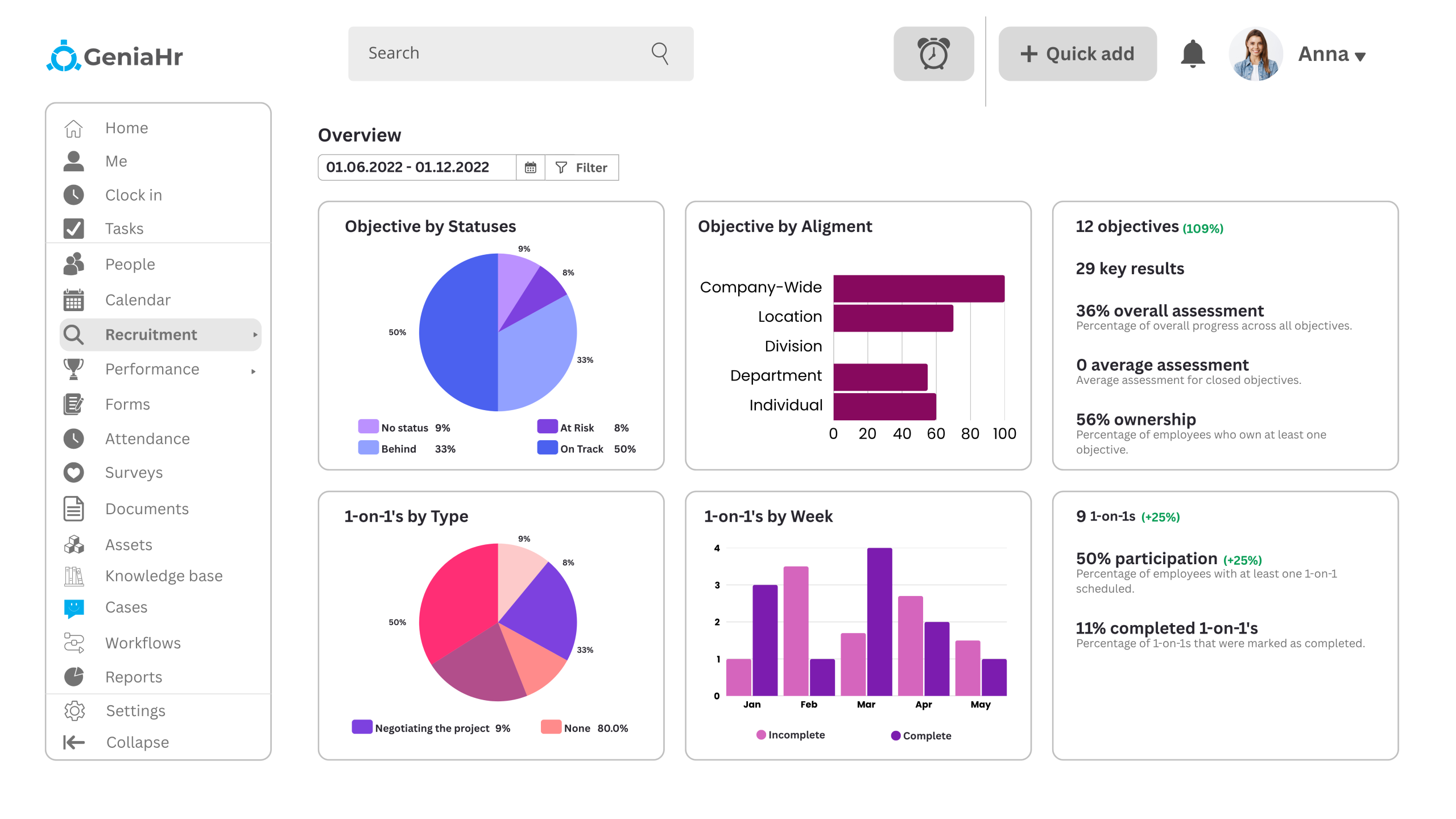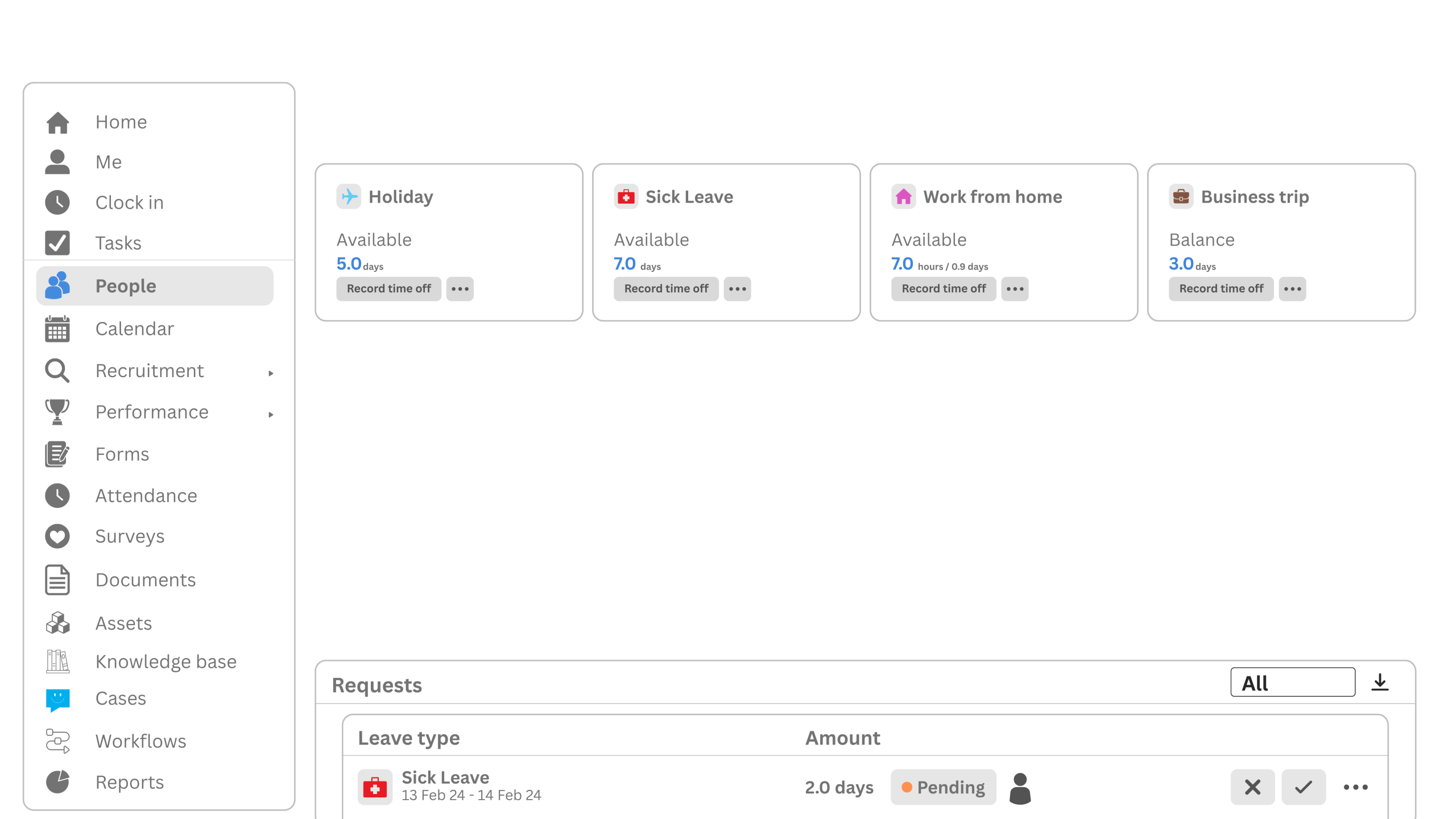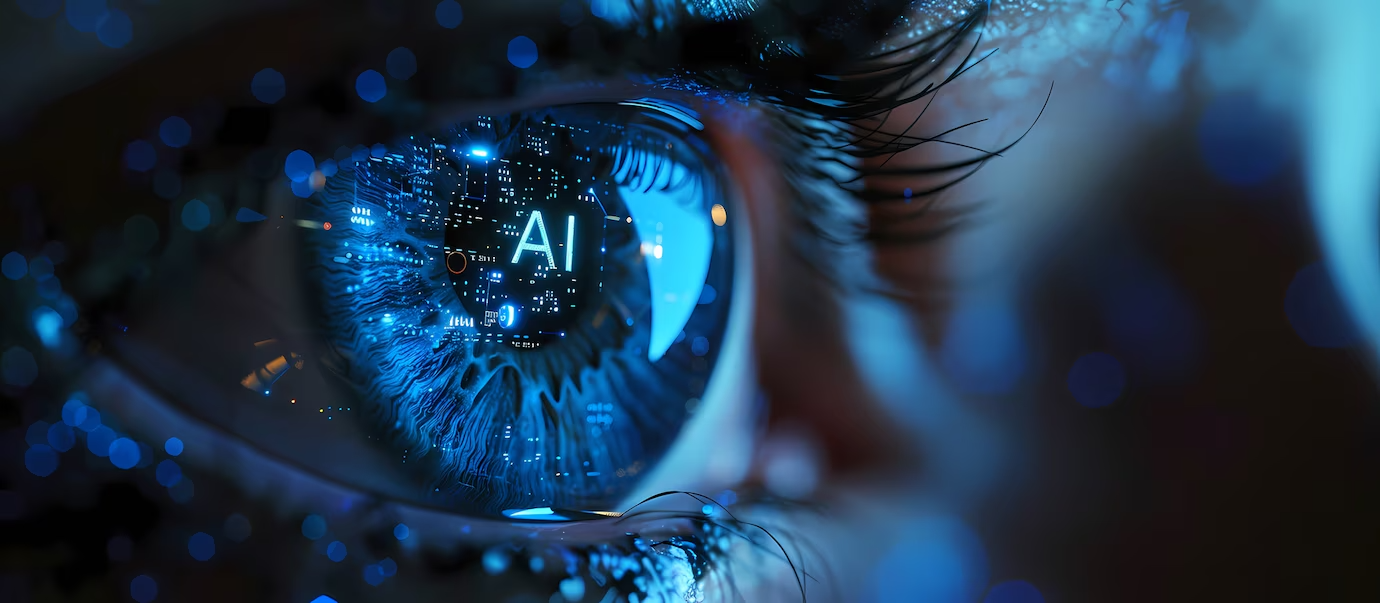Manage refund requests effortlessly from submission to resolution. Employees submit reimbursement requests with attachments, and managers evaluate and act on them using real-time status updates and clear visual cues. The system delivers full transparency and efficient processing—right in your cloud-based HR platform.